Close Client Matters
The Close Client Matters routine allows the user to Close or Re-Open Client Matters. Once the work is complete on a Matter and all financial aspects of the Matter are settled, the Firm can then close the Matter. When a Matter is closed, it is assigned a new Matter number (i.e. Closed Number) and it is assigned a Destroy Date. The Destroy Date is assigned based on the Firm's preferences, as indicated in the Maintain Firm Parameters routine (i.e. Closed File Years). The Matter will remain in the system and can be re-opened or accessed until the Destroy Date, at which time all information regarding the Matter will be purged from the system. Before this occurs, the Firm usually makes 'hard copies' of the information that is kept for future reference.
When the Close Client Matters routine is accessed from the eQuinox main menu, the screen shown below will be displayed.
Field Definition
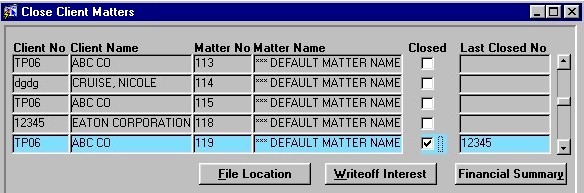
Client No, Client Name - The unique identifier and name of the Client associated with the current record. If the Client executes a query, all Clients with Matters will be returned; the user can also select a Client from the List of Values provided.
Matter No, Matter Name - The unique identifier and name of the Matter associated with the current record. If the user executes a query, all Matters are returned.
Closed - The Yes/No (checked/unchecked) value of this field determines whether or not the current Matter is Closed. If a record is 'checked', that Matter is closed; if a record is not 'checked', that Matter is open. To close a Matter, the user must 'check' this field, and then continue and enter the necessary information. To re-open a closed Matter, the user must 'uncheck' this field, and then continue and enter the necessary information.
Last Closed No - Since Matters can be closed and opened many times over, one Matter may have had many different Closed Numbers; this field displays the last Closed Number assigned to the current Matter. If a Matter is not marked as Closed (i.e. the Closed check box is not 'checked') but the Matter does have a Last Closed Number, this means that Matter was closed at one point, but has since been re-opened.
File Location - To track the location of 'hard copy' files pertaining to the current Matter, the user must click this button. They will be presented with the File Locations sub-form. See the section below titled The File Location Sub-Form for more information.
Write Off Interest - To write off all interest on the current Matter, the user must click this button. The user will be asked to verify their action (i.e. "You are about to write off all interest on this file. Do you wish to continue?").
Financial Summary - This button allows the user to access the Financial Summary routine (i.e. also known as the Client Statistics routine), which will display financial information for the current Matter (i.e. current Trust, WIP, AR, and Aged AR Balances; and Billings Credits, Receipts, Write Offs, Deletions, and Variances to date). For more information, refer to the help document for Financial Details, found under the AR Routines menu option.
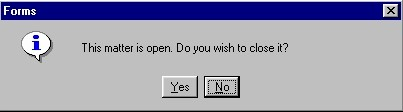
If the user 'checks' the Closed field for a Matter that is currently Open, they will be presented with the message seen on the left. To Close the Matter, the user must click 'Yes' to this message and then continue.
Note: If a Matter has any outstanding financial balances, any unposted hours and fees, any outstanding events, or has any property held in trust by the firm, the user will be alerted with a message stating that the Matter cannot be closed at this time.
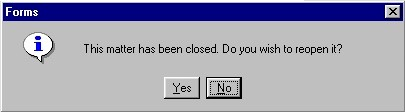
If the user 'unchecks' the Closed field for a Matter that is currently Closed, They will be presented with the message seen on the left. To Reopen the Matter, the user must click 'Yes' to this message and then continue.
When the user is closing a Matter that has never been Closed before, they are presented with the screen shown on the right. E-Quinox automatically assigns the next available Closed Number, but this number may be overwritten. The Closed Date defaults to the current system date and time, and the Destroy Date is calculated based on the number the years the Firm has decided to keep closed Matters in the system (as specified in the Maintain Firm Parameters routine).
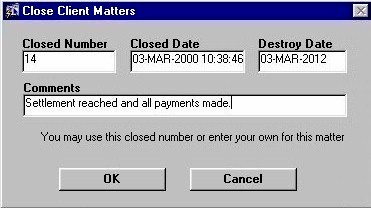
When the user is closing a Matter that has been closed previously, they are presented with the screen shown on the right. The Closed Number automatically defaults to the Last Closed Number, but this number may be overwritten. The Closed Date defaults to the current system date and time, and the Destroy Date is calculated based on the number the years the Firm has decided to keep closed Matters in the system (as specified in the Maintain Firm Parameters routine).
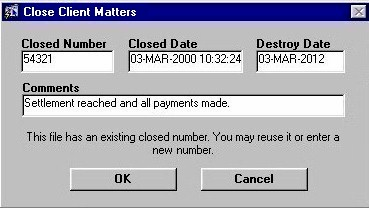
If Closing a Matter, once the user has clicked the Ok button on which ever of the two screens above they were presented with, they will be taken to the screen section shown below. If Reopening a Matter, the user will be taken directly to the screen section seen below, and will not be presented with either of the two screens shown above. Note: If a Matter has been Closed and Opened numerous times, a record for each Opening and Closing of the Matter will be displayed below.

Closed No - The Last Closed Number (if Reopening a Matter), or the Closed Number either entered or assigned above (if Closing a Matter) is displayed in this field.
Event - The event (i.e. whether the Matter is being Closed or Opened) is automatically displayed in this field.
Date Changed - The date and time when the Matter's status (i.e. Open or Closed) was last changed. For changes currently in progress, this field defaults to the current system date and time.
Destroy Date - The date on which all information relating to the current Matter is to be purged from the system. This date is automatically calculated based on the number the years the Firm has decided to keep closed Matters in the system (as specified in the Maintain Firm Parameters routine). If the user is in the process of Reopening a Matter, a Destroy Date is not calculated, and the Destroy Date for previously calculated becomes invalid.
Comments This field allows the user to enter any comments regarding the Closing or Reopening of the current Matter.
The File Location Sub-Form
When the user clicks the File Locations button on the main screen, the sub-form shown below is displayed. This sub-form allows the Firm to track the location of 'hard copy' files pertaining to the current Matter. This sub-form can also be accessed from within the Maintain Matter Information routine.
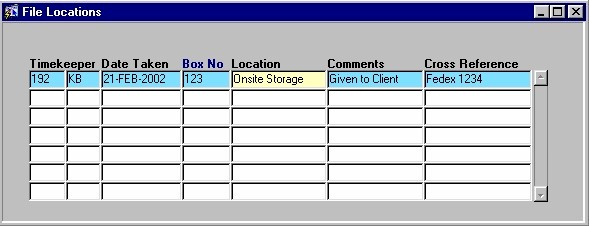
Timekeeper - The Timekeeper currently possessing, or responsible for, the files associated with the current Matter. A selection may be made from the List of Values provided.
Date Taken - The date on which the selected Timekeeper took possession of, or responsibility for, the files associated with the current Matter. A date selection may be made from the Calendar provided.
Box No, Location - The number (unique identifier) of the Box in which the files are stored, and the location where that box is normally stored.
Comments - Any additional information about the location of the files that may be deemed important.
Cross Reference - Any needed verification of the file location.
Once the information has been entered, the user must close the File Locations sub-form to return to the main screen.
Once the user has finished entering all the necessary information to either Close or Reopen a Matter, they must click the Save button or press F10 to complete the process.